Telegram has grown in popularity due to its unique messaging feature, which allows users to keep their identity anonymous. Also, it is possible to Use Telegram without Phone Number by using different methods as provided below.
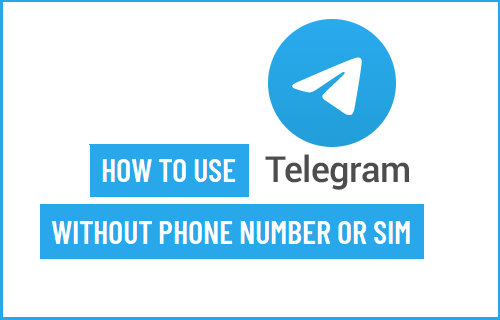
Sign Up for Telegram Account Without Phone Number
Like WhatsApp, Google Voice and other messaging services, Telegram also asks for a phone number when you try to sign up for its services.
While this helps in preventing spammy and fraudulent accounts from being created, it also causes inconvenience to genuine users who may not want to provide their phone number for security reasons.
Also, there are users who may want to use Telegram on a spare Android or iPhone without a SIM Card. Hence, we are providing below various methods to Get Telegram Without Phone Number or SIM Card.
It also worth mentioning that Telegram provides the option to hide your Phone Number and use a User Name, instead of using your Phone Number during Chats.
Method #1: Get Telegram Using TextNow App
The easiest way to Sign up for Telegram Account without using your primary phone number is by using an App called TextNow.
TextNow provides its users with a free US or Canada based phone number, which can be used to verify your Telegram Account.
1. Download TextNow App
TextNow App can be downloaded from Google Play Store on Android Phone and from the App Store on iPhone.
You can also download TextNow App from Windows Store on your PC and from the App Store on your Mac.
2. Setup TextNow App & Note down Number
After downloading TextNow, open the App and follow the onscreen instructions to setup TextNow.
During the Setup process, TextNow will prompt you to select your Free Number. Make sure that you Note down your free TextNow Phone Number, as you will need this to enter into Telegram.
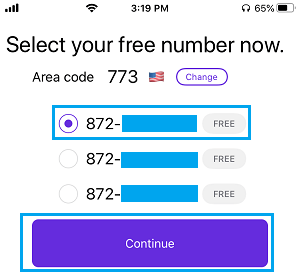
If you forget to write down the Phone Number, open TextNow App on your phone and tap on 3-line icon to see your TextNow Phone Number.
![]()
If you are on Windows computer or Mac, open TextNow and navigate to the People tab to see your TextNow Phone Number.
Now that you have a Phone Number, you are ready to verify your TextNow Account using TextNow Phone Number.
3. Download Telegram App
Download Telegram App from Google Play Store on your Android Phone or from the App Store on your iPhone.
Once the App is downloaded, open Telegram app and tap on Start Messaging.
4. Get Telegram Verification code
On the next screen, select the same Country as TextNow Phone Number > Enter your TextNow Phone Number and tap on Next.
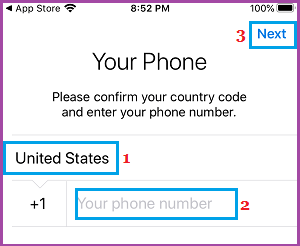
Telegram will now send a verification code to your TextNow Phone Number.
5. Verify Telegram Using TextNow Number
Open TextNow App and you should see a verification code from Telegram. If you do not see the Verification code, wait for Telegram to call your TextNow Number.
Once Telegram calls your TextNow Number, open TextNow app and answer the call from Telegram to receive the Verification code.
Open Telegram App and enter the Verification code.
6. Finish Telegram Setup
After your number is verified by Telegram, you can finish setting up your Telegram profile by adding your Name and a profile picture.
Method #2: Verify Telegram Using Landline Number
The second method to use Telegram without Mobile Phone Number is by using your Landline Phone Number.
Most users think that you have to provide Telegram with a mobile number, but you can actually use your landline number to verify Telegram.
1. Enter Landline Number into Telegram
Open Telegram app, select your Country, enter your Landline Phone Number and tap on Next to receive a Verification code from Telegram.
2. Wait for Telegram to Call your Landline Number
Since, Landline Numbers cannot receive text messages, you will have to wait for around 2 minutes for Telegram to call your number.
After 2 minutes, Telegram will automatically call your landline number and you will hear an automated voice repeating your verification code.
3. Enter Verification Code into Telegram
Enter the verification code from the phone call into Telegram to complete the phone verification process.
After the number has been verified you can enter in your Name and add a Profile picture to complete setting up Telegram.
Other Methods to Verify Telegram Without Phone Number
If the methods above did not work, here are some other ways to Sign up for Telegram account without using your phone number.
Use Google Voice: If you live in USA, you can Sign-up for Google Voice, which provides a free phone number that can be used to verify your Telegram Account.
If you do not live in United States, you can still get a Google Voice Phone Number by using steps as provided in this guide: How to Get a Google Voice Number Outside the US
Use a Friend or Family Member’s phone: You can create a Telegram Account by using your Friend or Family Member’s Phone Number.
Once the verification process is completed, you can create a username and chat with others using the username, instead of your friend/family member’s phone.
Get a Burner SIM: Another option is to get a temporary SIM Card and use the temporary number to verify Telegram.
- How to Use WhatsApp Without Phone Number or SIM
- How to Use Signal Without Phone Number or SIM
